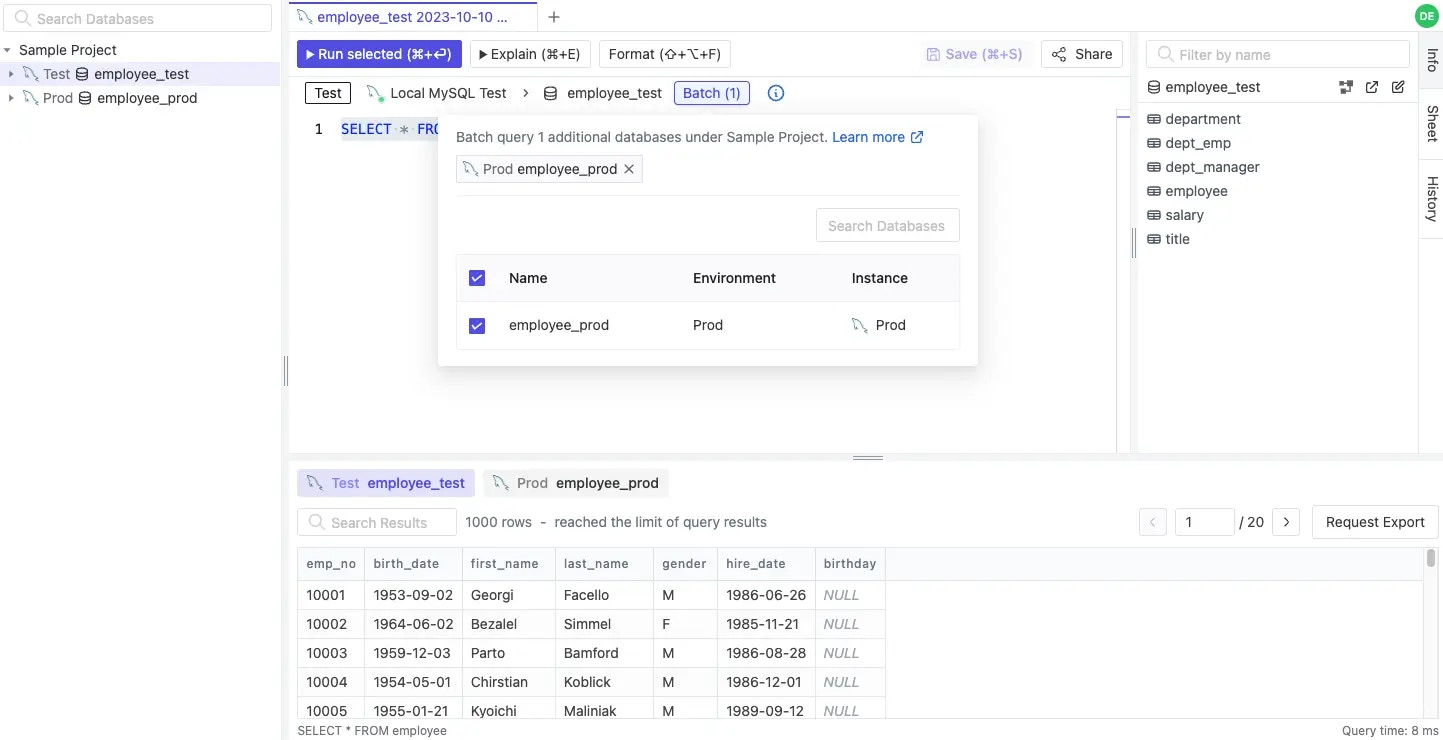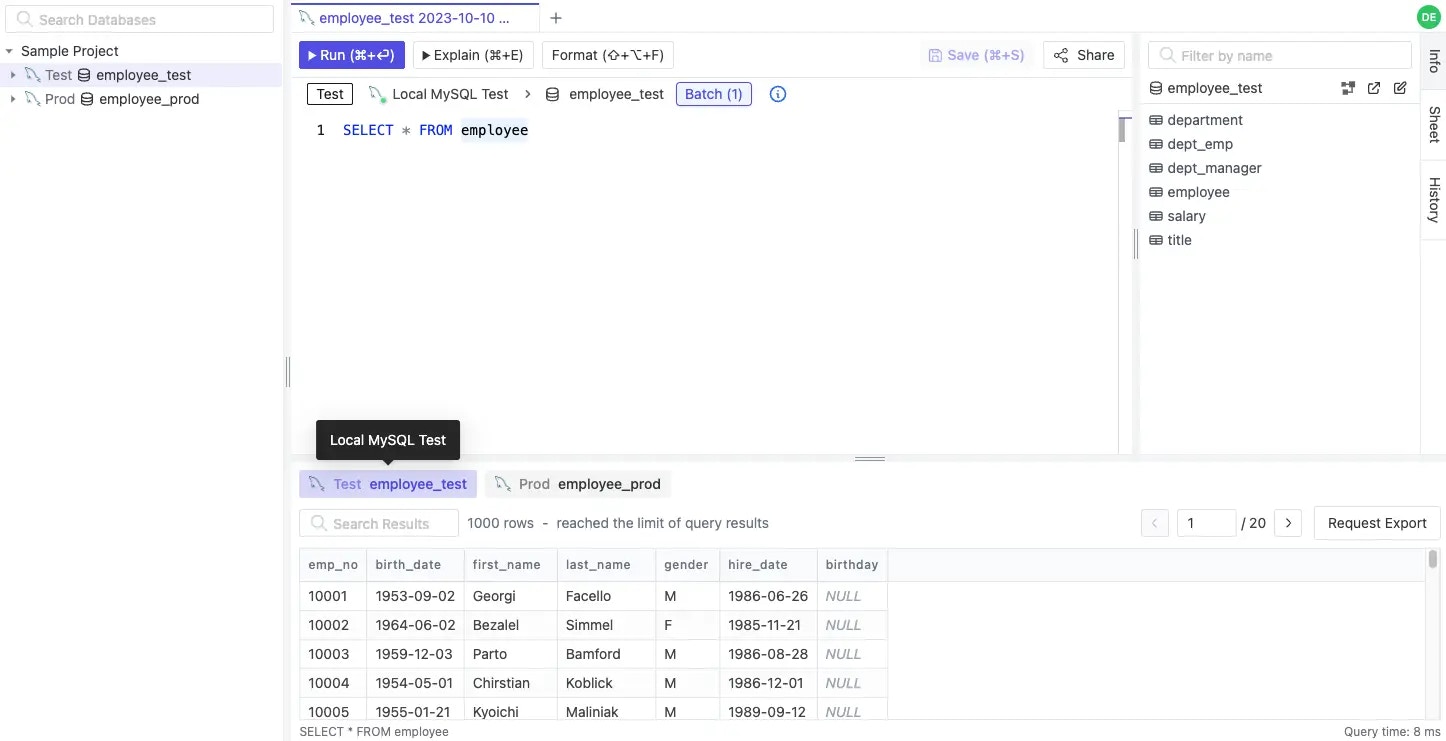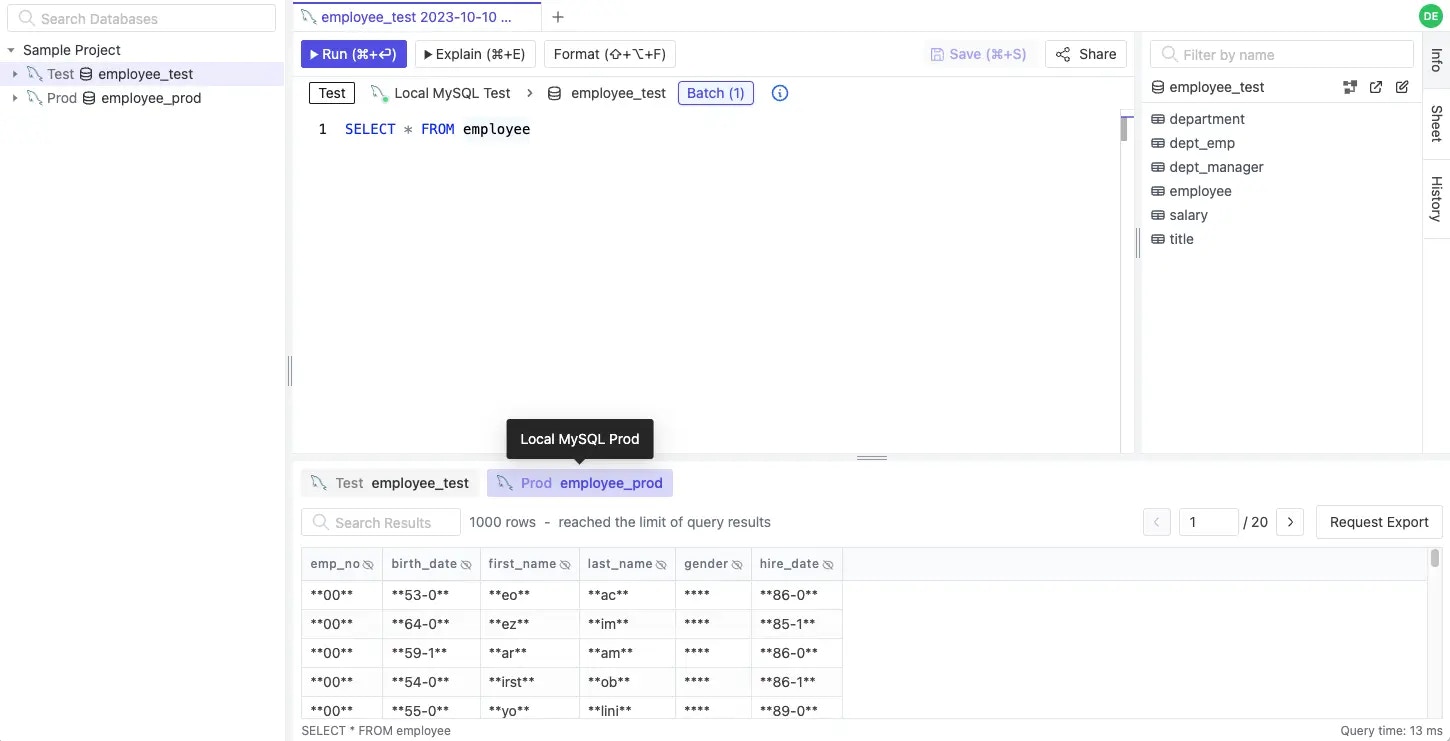By default, SQL Editor allows executing both read (SELECT) and write (DDL/DML) SQL statements.You can restrict SQL Editor to read-only mode by configuring Statement Execution Mode. In read-only mode, if you attempt to run DDL or DML change queries, SQL Editor will prompt you to create a new issue to start the SQL change workflow.Workspace Admins and DBAs can always execute any SQL statements in Admin Mode.
Autocomplete
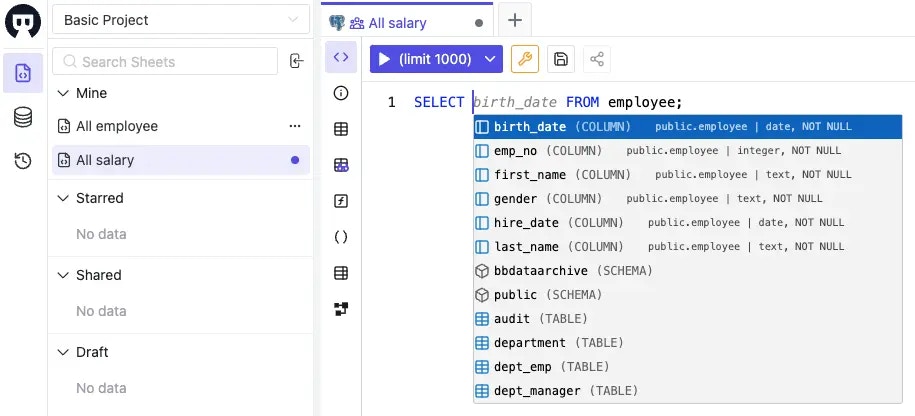
Run query
Click theRun button or use the shortcut key (⌘ + Enter) to run your queries in the SQL Editor.
If you have multiple SQL queries separated by semicolons, SQL Editor will only run the first query for now.
Max returned row count
SQL Editor can return at most 100,000 rows.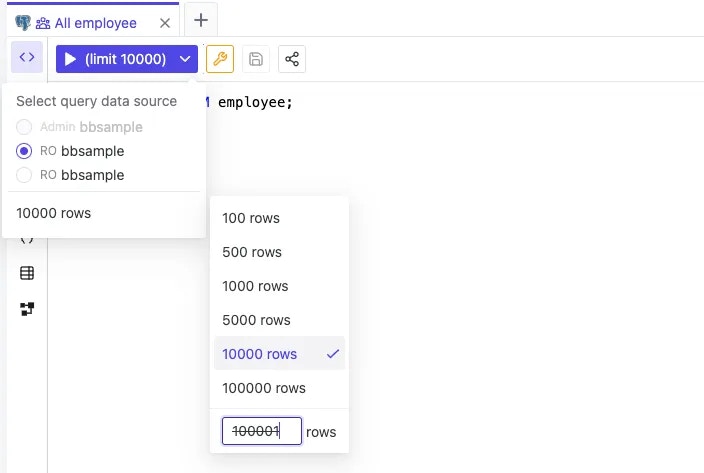
Max returned result size
The default query result size is 100 MB. You can change it under the Workspace settings.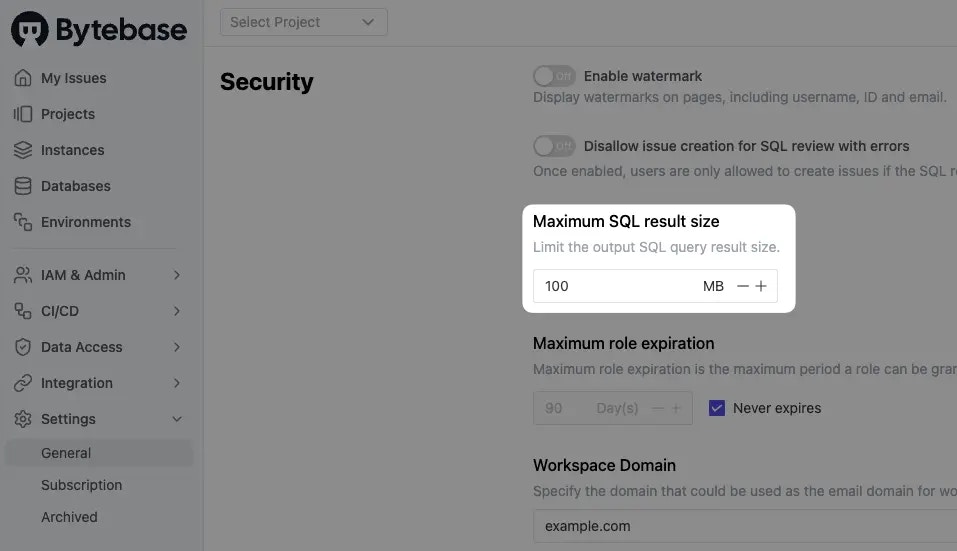
Export data
The exported data still respects the masking policy to mask exported columns if enforced.
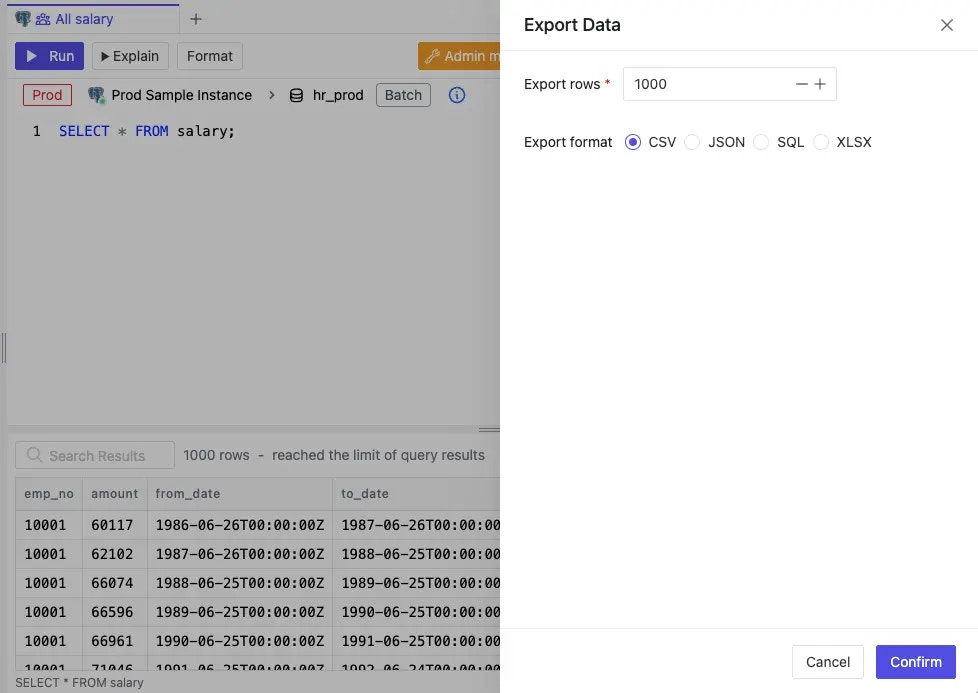
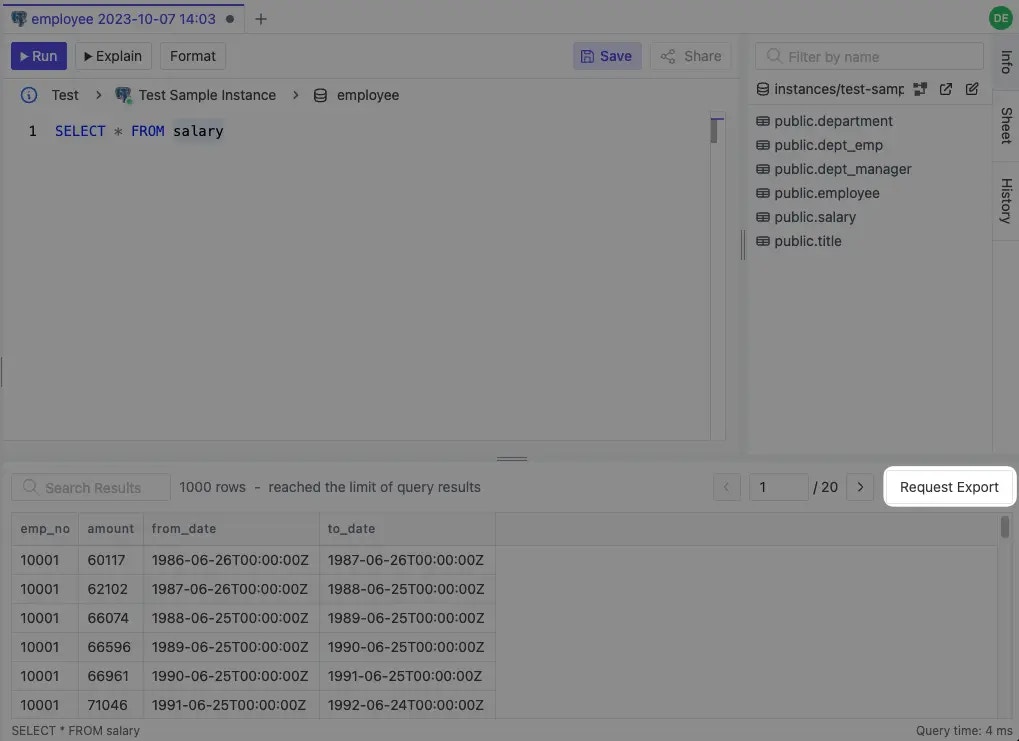
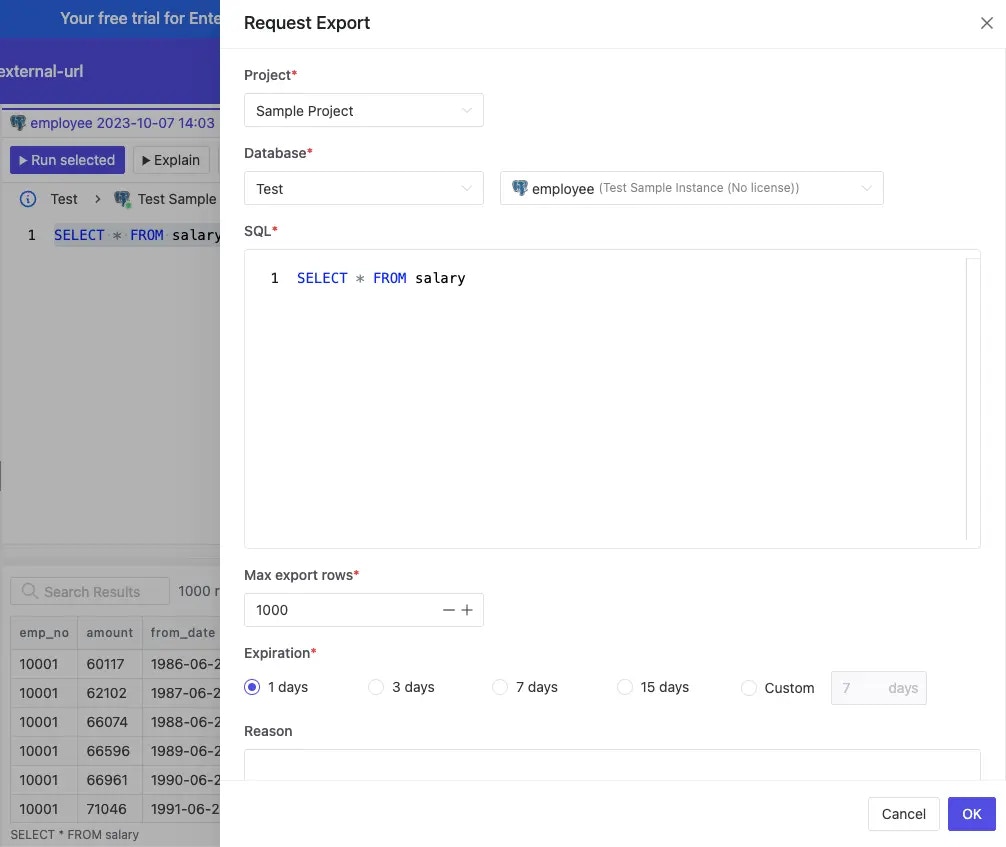
EXPLAIN query
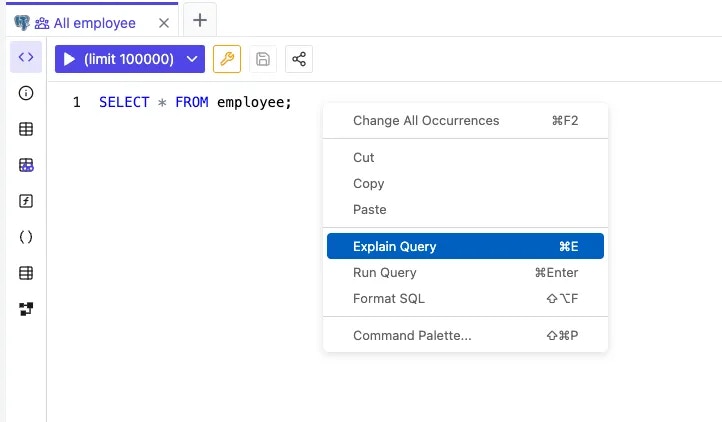
Explain Query action to run EXPLAIN on the selected query. You can access it from right click or use the shortcut key (⌘ + E) instead of prepending EXPLAIN manually.
For PostgreSQL database, Bytebase also embeds PEV2 to visualize the plan.
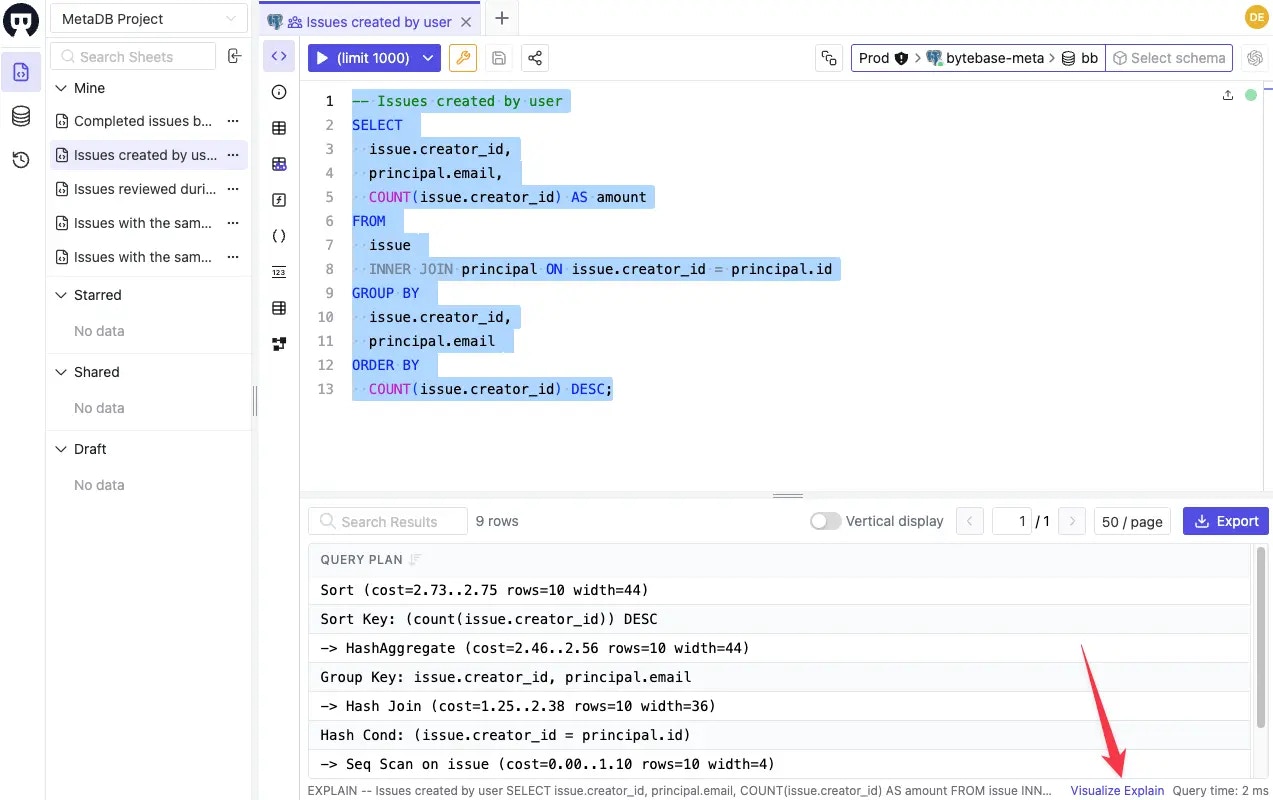
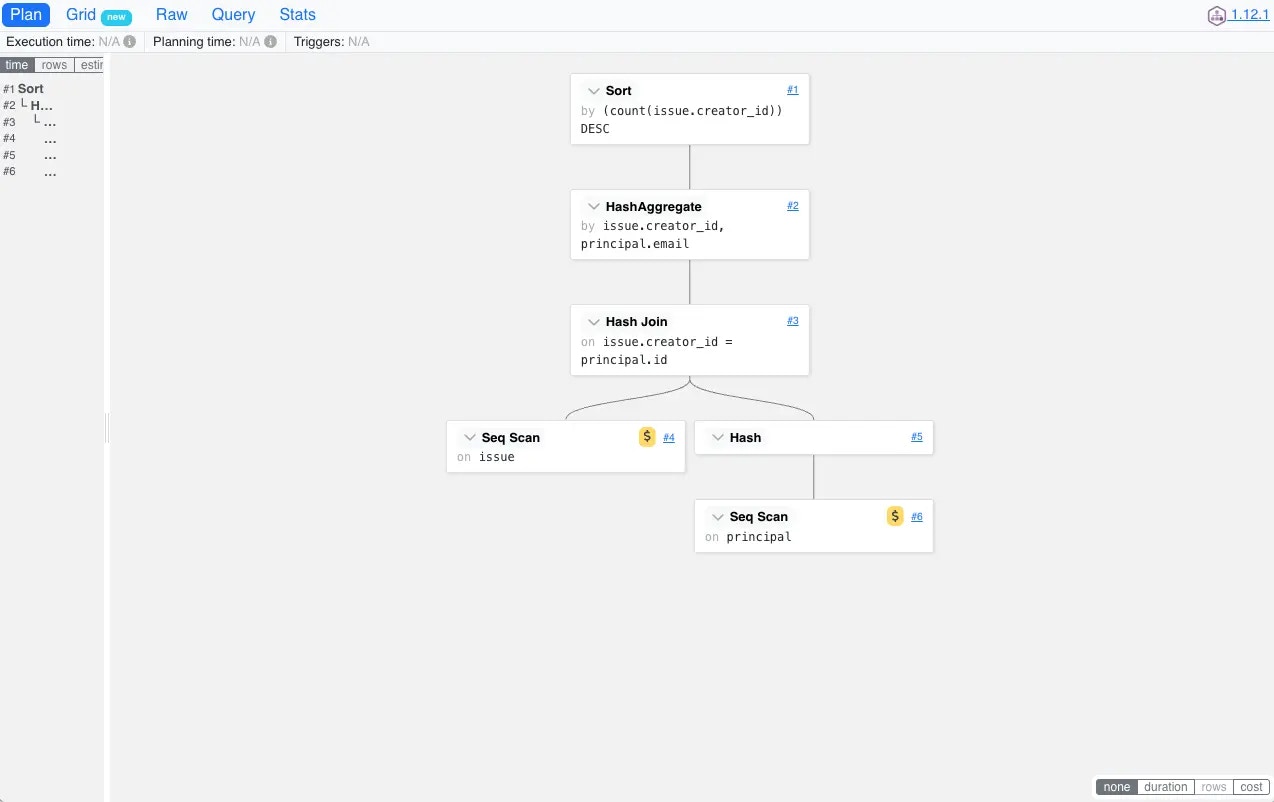
Batch mode
You can batch query many databases having the same schema: